The Dashboard¶
The Dashboard provides information on:
- The number of pages, images, and documents currently held in the Wagtail CMS
- Any pages currently awaiting moderation (if you have these privileges)
- Your most recently edited pages
You can return to the Dashboard at any time by clicking the Wagtail logo in the top-left of the screen.
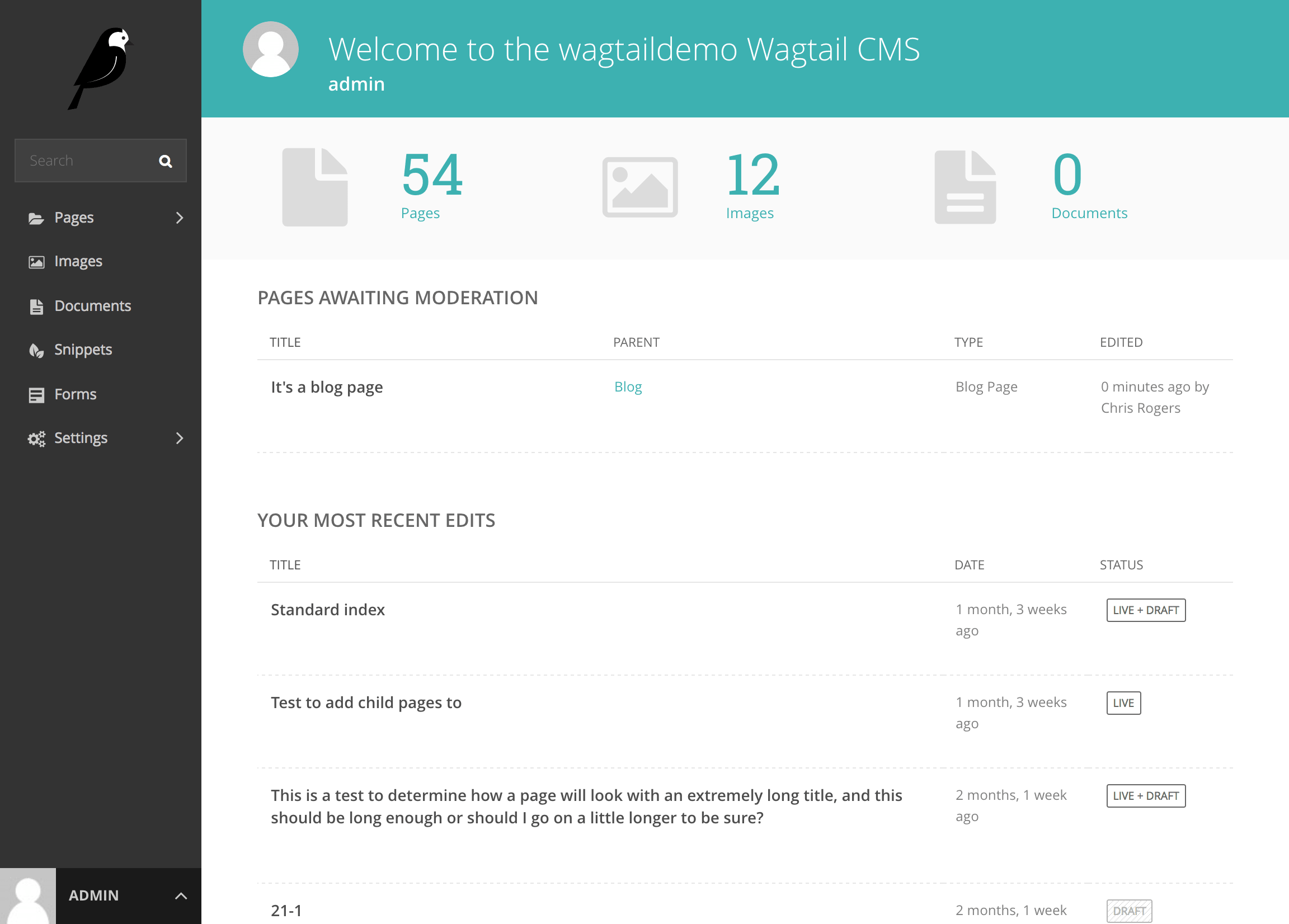
- Clicking the logo returns you to your Dashboard.
- The stats at the top of the page describe the total amount of content on the CMS (just for fun!).
- The Pages awaiting moderation table will only be displayed if you have moderator or administrator privileges
- Clicking the name of a page will take you to the ‘Edit page’ interface for this page.
- Clicking approve or reject will either change the page status to live or return the page to draft status. An email will be sent to the creator of the page giving the result of moderation either way.
- The Parent column tells you what the parent page of the page awaiting moderation is called. Clicking the parent page name will take you to its Edit page.
- The Your most recent edits table displays the five pages that you most recently edited.
- The date column displays the date that you edited the page. Hover your mouse over the date for a more exact time/date.
- The status column displays the current status of the page. A page will have one of three statuses:
- Live: Published and accessible to website visitors
- Draft: Not live on the website.
- Live + Draft: A version of the page is live, but a newer version is in draft mode.